HEY FRNDS DOWNLOAD MY BLOG APP FROM THIS SITE .......http://www.appsgeyser.com/getwidget/templespot
Tuesday 21 May 2013
Here are some Dilbert's one liners..:
Here are some Dilbert's one liners..:
1. I say no to alcohol, it just doesn't listen.
2. A friend in need is a pest indeed.
3. Marriage is one of the chief causes of divorce.
4. Work is fine if it doesn't take too much of your time.
5. When everything comes in your way you're in the wrong lane.
6. The light at the end of the tunnel may be an incoming train..
7. Born free, taxed to death.
8. Everyone has a photographic memory, some just don't have film.
9. Life is unsure; always eat your dessert first.
10. Smile, it makes people wonder what you are thinking.
11. If you keep your feet firmly on the ground, you'll have trouble putting on
your pants.
12. It's not hard to meet expenses, they are everywhere.
13. I love being a writer... what I can't stand is the paperwork.
14. A printer consists of 3 main parts: the case, the jammed paper tray and the
blinking red light.
15. The guy who invented the first wheel was an idiot. The guy who invented the
other three, he was the genius.
16. The trouble with being punctual is that no one is there to appreciate it.
17. In a country of free speech, why are there phone bills?
18. If you cannot change your mind, are you sure you have one?
19. Beat the 5 O'clock rush, leave work at noon!
20. If you can't convince them, confuse them.
21. It's not the fall that kills you. It's the sudden stop at the end.
22. I couldn't repair your brakes, so I made your horn louder.
23. Hot glass looks same as cold glass. - Cunino's Law of Burnt Fingers
24. The cigarette does the smoking you are just the sucker.
25. Someday is not a day of the week
26. Whenever I find the key to success, someone changes the lock.
27. To Err is human, to forgive is not a Company policy.
28. The road to success.... Is always under construction.
29. Alcohol doesn't solve any problems, but if you think again, neither does Milk.
30. In order to get a Loan, you first need to prove that you don't need it.
And my favourite ...
31. All the desirable things in life are either illegal, expensive, fattening or
married to someone else
Monday 20 May 2013
Rajnikanth Website Doesnt Require Internet !
As you all know about rajnikanth famous south superstar and his jokes and pj which are famous over interent but today i came across interesting site allaboutrajni which you can access only when your internet connection is off else it show error message. It contain rajnikanth jokes,stories,facts etc.
1. Visit www.allaboutrajni.com
2. To explore this site you need to remove your internet wire or turn off your laptop wifi swithch.
Code For Facebook Smileys
[[f9.laugh]]
[[f9.sad]]
[[f9.angry]]
[[f9.sleepy]]
[[f9.shock]]
[[f9.kiss]]
[[f9.inlove]]
[[f9.pizza]]
[[f9.coffee]]
[[f9.rain]]
[[f9.bomb]]
[[f9.sun]]
[[f9.heart]]
[[f9.heartbreak ]]
[[f9.doctor]]
[[f9.ghost]]
[[f9.brb]]
[[f9.wine]]
[[f9.gift]]
[[f9.adore]]
[[f9.angel]]
[[f9.baloons]]
[[f9.bowl]]
[[f9.cake]]
[[f9.callme]]
[[f9.clap]]
[[f9.confused]]
[[f9.curllip]]
[[f9.devilface] ]
[[f9.lying]]
How to set video as desktop wallpaper ?
1. Open VLC Media Player. If you don't have it download it frome Here.
2. Then Go to Tools > Preference Or press CTRL + P and Selecet Video from left panel
3. Then Choose DirectX video output from output dropdown list
as shown in below image .
4. Save the changes ans restart VLC Media Player.
5. Play any video you would like to set as your desktop wallpaper.
6. Then click on Video and select DirectX Wallpaper from the dropdown list as show in below image.
2. Then Go to Tools > Preference Or press CTRL + P and Selecet Video from left panel
3. Then Choose DirectX video output from output dropdown list
as shown in below image .
4. Save the changes ans restart VLC Media Player.
5. Play any video you would like to set as your desktop wallpaper.
6. Then click on Video and select DirectX Wallpaper from the dropdown list as show in below image.
7. Now Minimize vlc player and you will see your video running on your desktop as wallpaper.
8. If you want your default wallpaper back then uncheck DirectX Wallpaper from video dropdown list.
9. Hope you like this simple trick share your thought about this trick in comment section.
How To Disable Right Click On Your Website Or Blog ?
1. Got to your blogger Dashboard and then Click on Layout.
<SCRIPT TYPE="text/javascript">
<!--
//Disable right click script
//visit http://www.rainbow.arch.scriptmania.com/scripts/
var message="Sorry, right-click has been disabled";
///////////////////////////////////
function clickIE() {if (document.all) {(message);return false;}}
function clickNS(e) {if
(document.layers||(document.getElementById&&!document.all)) {
if (e.which==2||e.which==3) {(message);return false;}}}
if (document.layers)
{document.captureEvents(Event.MOUSEDOWN);document.onmousedown=clickNS;}
else{document.onmouseup=clickNS;document.oncontextmenu=clickIE;}
document.oncontextmenu=new Function("return false")
// -->
</SCRIPT>
2. Now Click on Add Gadget and select Html/Javascript.
3. Now paste code given below in the pop up window.
<SCRIPT TYPE="text/javascript">
<!--
//Disable right click script
//visit http://www.rainbow.arch.scriptmania.com/scripts/
var message="Sorry, right-click has been disabled";
///////////////////////////////////
function clickIE() {if (document.all) {(message);return false;}}
function clickNS(e) {if
(document.layers||(document.getElementById&&!document.all)) {
if (e.which==2||e.which==3) {(message);return false;}}}
if (document.layers)
{document.captureEvents(Event.MOUSEDOWN);document.onmousedown=clickNS;}
else{document.onmouseup=clickNS;document.oncontextmenu=clickIE;}
document.oncontextmenu=new Function("return false")
// -->
</SCRIPT>
4. Save it and done. Now users will not be able to right click on your website.
Block Facebook On Your Computer In Few Simple Steps
1. First download Facebook Blocker by Clicking Here(https://hotfile.com/dl/201865721/3634c98/FbBlocke_C00lHacksr.rar.html)
2. Extract the file and right click on Facebook Blocker.exe and run it as administator (Important)
3. Press 1 in order to backup your host file to be on the safe side.
4. Now Press 2 to block facebook
5. Its time to check if facebook is blocked or not to do that Press 5
6. Hope this help you if you have any question leave a comment below.
HOW TO LOCK FOLDER WITHOUT ANY FOLDER ?
1. Open Notepad and Copy code given below into it.
cls
@ECHO OFF
title techstyl.blogspot.com
 if EXIST "Control Panel.{21EC2020-3AEA-1069-A2DD-08002B30309D}" gotoUNLOCK
if EXIST "Control Panel.{21EC2020-3AEA-1069-A2DD-08002B30309D}" gotoUNLOCKif NOT EXIST MyFolder goto MDMyFolder
:CONFIRM
echo Are you sure to lock this folder? (Y/N)
set/p "cho=>"
if %cho%==Y goto LOCK
if %cho%==y goto LOCK
if %cho%==n goto END
if %cho%==N goto END
echo Invalid choice.
goto CONFIRM
:LOCK
ren MyFolder "Control Panel.{21EC2020-3AEA-1069-A2DD-08002B30309D}"
attrib +h +s "Control Panel.{21EC2020-3AEA-1069-A2DD-08002B30309D}"
echo Folder locked
goto End
:UNLOCK
echo Enter password to Unlock Your Secure Folder
set/p "pass=>"
if NOT %pass%== hacker goto FAIL
attrib -h -s "Control Panel.{21EC2020-3AEA-1069-A2DD-08002B30309D}"
ren "Control Panel.{21EC2020-3AEA-1069-A2DD-08002B30309D}" MyFolder
echo Folder Unlocked successfully
goto End
:FAIL
echo Invalid password
goto end
:MDMyFolder
md MyFolder
echo MyFolder created successfully
goto End
:End
2. Save the notepad file as lock.bat (.bat is must)
3. Now double click on lock.bat and a new folder will be created with name MyFolder
4. Copy all your data you want to protect in that New folder
5. Now double click on lock.bat and when command promp appears Type Y and press enter.
6. Now MyFolder will be hidden from you view, to access that folde double click on lock.bat
7. It will ask for password enter your password and done. (Default password is hacker)
Friday 3 May 2013
How to recognize phishing email messages, links, or phone calls???
How to recognize phishing email messages, links, or phone calls????????????
Phishing email messages, websites, and phone calls are designed to steal money. Cybercriminals can do this by installing malicious software on your computer or stealing personal information off of your computer.
Cybercriminals also use social engineering to convince you to install malicious software or hand over your personal information under false pretenses. They might email you, call you on the phone, or convince you to download something off of a website.
What does a phishing email message look like?
Here is an example of what a phishing scam in an email message might look like
How to create more than 3,000 folders under a minute.
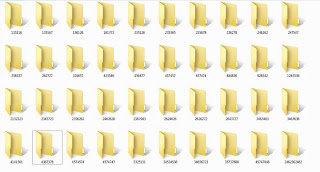 How to create more than 3,000 folders under a minute.
How to create more than 3,000 folders under a minute.1) Open your notepad and type
the following code.
@echo off
:top
md %random%
goto top
2) Save it as 1000.bat
@echo off makes your screen appear blank but it is actually
making hundreds of folders. md %random% is command that
creating folders with random names.( md is a command to
make directory in ms-dos) goto top – return the command
to :top, causes an infinite loop.
NOTE: The folders will get created in the directory where you saved the ”1000.bat” file.
The file might look suspicious to your friends. So if you are
looking to fool your friends, then change the file name and also
the icon so that he doesn’t suspect the file to be a virus.
[ NOTE: Try at your own risk
WE ARE NOT RESPONSIBLE FOR ANY LOSS CAUSED…
ENJOY! ;) ]
Subscribe to:
Posts (Atom)









